Artists Sell Your Art
Art to inspire. Art to admire. Art to own.
New pieces and artists added weekly.
Art to inspire. Art to admire. Art to own.
New pieces and artists added weekly.
Gallery Tips & Tricks
Step One of Three

To be recognized as an artist, you first need to be successfully signed in. Either sign in or sign up by clicking the 'SIGN IN' link found in top navigation. If you are browsing with a smart phone or other small screen device, you may need to use the "hamburger" menu, or the three horizontal lines seen on the right side of the top menu to find the link.
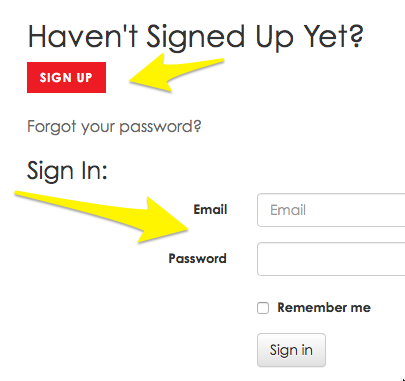
You need access to an email address and password combination. The 'Sign Up' link is highlighted with a red button as shown. If you haven't signed up yet, click the 'Sign Up' link and you will be automatically signed in after adding an email address and password combination on the resulting page. Otherwise, skip it and use your pre-defined email and password combination to sign in directly from here.
In case you already signed up and forgot your password, a convenient password recovery link "Forgot your password?" is provided. For security purposes, you will need access to the correct email address for password recovery to work. You may need to check your email spam folder in case it was wrongly sorted.
Once signed in, you will see a temporary green notice appear under top navigation as shown:
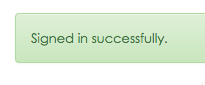
Optional: Check 'Remember me' before 'Sign in' and for your convenience you won't be asked to sign in for a period of time.
Step Two
To associate your account as one belonging to an an artist, navigate to 'MY ACCOUNT' from the link in the same location within top navigation where 'SIGN IN' is when you're not signed in. The function of this link automatically changes according to your status. It changes to 'MY GALLERY' when you are both signed in and recognized as an artist. To be recognized as an artist, click 'MY ACCOUNT' to begin:

The resulting page can be used to sign up for our membership program, you can change your password if you need to, and register as an artist. To register as an artist, you will want to have your headshot image file ready for upload along with required information. Find and click the 'START BUILDING YOUR ARTZIPPER GALLERY' button:
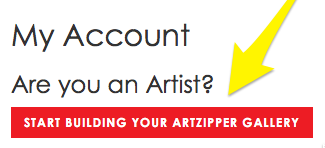
Requirements for artists include a headshot image. You can proceed without one, and come back later to upload one but your gallery won't go live until one is uploaded.
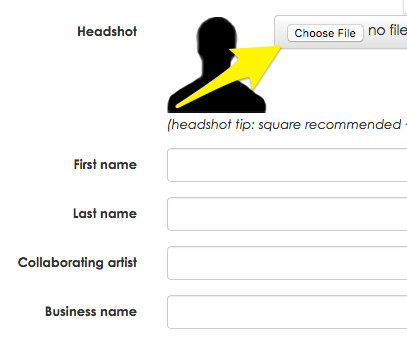
Click 'Choose File' and use your computer's file browser to locate the headshot image to stage for uploading when you save the information you're adding here. Your first and last name are required.
Much of the rest of the information is optional.
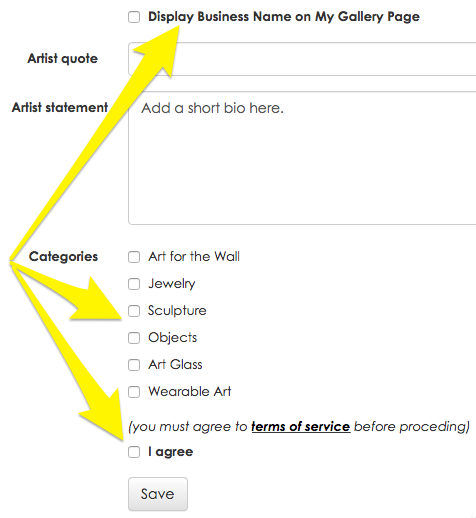
Gallery options are configurable at any time. You can choose to display your business name for your Gallery heading, refine the categories representing your body of work (so you aren't shown options that aren't relevant) and visit your terms acceptance whenever you want. Be sure to read the terms by clicking 'Terms of Service' before accepting them. Acceptance of terms is a basic, ongoing requirement. Other options affect the way your Gallery Page appear. Enter your information, select your options and accept terms by checking the 'I Agree' box. Finally click the 'Save' button for the next step.
After you clicked 'Save' from the previous step, you will automatically be brought to the artist contact information form. We need your contact information in order to coordinate sales of your artwork with you. In case you notice information already completed for you, please verify (or edit for accuracy) and click the 'Save' button. This information can also be updated at a later time.
Step Three
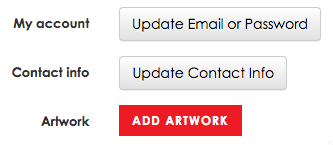
If you've followed the previous two steps, you will end up at your Gallery Options page. This will look exactly the same as the artist setup form with the addition of three important new buttons: "Update Email or Password", "Update Contact Info" and "Add Artwork" located in the middle of the page as shown above. To edit or add any of these, simply click the appropriate button to access the correct form.
To visit your gallery in one click, when logged in you will find the 'MY GALLERY' link in top navigation:

When you're not logged in, you would need to click "Artists" to locate your listing in the directory, or alternatively you could always conduct a search for your name. Of course, you need to be authenticated by being logged in to add artwork, or make any changes to your gallery page.

From your gallery page, you can edit your gallery options and add artwork clicking the appropriate button: "Gallery Options" or "Add Artwork" for the form you want to use. Keep in mind your gallery won't display artwork unless you add it! Until then, your gallery page will let you know you're not finished by displaying: "Step Three of Three" in order to prompt you to continue. For convenience, artwork forms are streamlined by the type of artwork which applies to you, and the specific kind of artwork you want to add.
Photo Tips
We highly recommend hiring a professional to photograph your work. Many artists choose to have their artwork shot by photographers who specialize in art photography. If you don’t know a good art photographer and want one, we suggest doing an online search, talking to friends who are artists or calling a local Art Center or School.
If you prefer to take the DIY approach, here are some tips:
- Clear sharply focused images are needed.
- Do not over-photoshop images and avoid pixilation.
- Good lighting makes a difference. Use natural light or 2 well-balanced symmetrical light sources. Avoid harsh shadows and flash “burnout” and reflections.
- Photograph your work against a solid or gradient background. Do NOT photograph against a pattern, or in a room setting. Wearables can be shown on a model if desired.
- 2d art should be shown as it will be sold, so if a mat and frame are included, then show them. Show the work in entirety.
- Jewelry should be shown one object to an image, earrings can be shown as a two piece set. Symmetrical or intentional placement of necklaces and bracelets helps.
Technical Requirements:
Images should be JPEGS at least 550 and up to 2000 pixels in their largest dimension.
Images should be saved in RGB color format.
Be an ArtZipper Stand Out:
Video:
Create and upload your own video on your own ArtZipper.comTM page. Keep it short and sweet and watch your sales increase.
Technology lets you talk to virtual customers. Show them your studio, your process, talk to them. iMovie is an easy way to make a video or finish your rough footage. Add music and narrate, or just talk through your piece.
Artist Statement
Not sure what to put here? We’ve got your back. Simply follow our below guidelines.
First sentence with your name and what you make. Make this a powerful, quick sound byte.
Example: I’m Amy Amdur and I paint photo-realistic images of unusual objects.
Second sentence why you make what you do.
Example: I have always been fascinated with odd objects and love the challenge of capturing detail so that the viewer questions whether my art is a photo or painting.
Third sentence with background on how long you have been making art, and your art background and training.
Example: I started painting when I was 5, and have been an artist ever since. I studied at Northwestern University and at the School of the Art Institute Chicago where I was a painting and photography major.
Fourth sentence about why your art is special.
Example: My art makes us really see the beauty in everyday objects. By painting larger than real life, I am in a way holding up a magnifying glass to life.
Fifth sentence tells us about your awards and any special collectors.
Still have questions? Contact us.
Gallery Page
Selling more starts with a great gallery. Professional-looking images are a must to produce sales. Here’s some tips to make your gallery page unforgettable, and keep buyers coming back for more.
Technical specs for images: All images should be uploaded in JPEG format bewtween 550 and 2000 pixels in their largest dimension and saved in RGB color format.
Show your most powerful pieces. You have the ability to change images at any time, so you can rotate your images as often as you like. Keep in mind that too many choices can overwhelm the buyer.
Take good photos of your work. We highly recommend hiring a professional to photograph your work.
Be thorough. Include detailed specs with every piece so buyers know exactly what they are getting. Fill in the title, size, medium, materials and price for every piece. This will help minimize returns, and keep the buyers happy and coming back to purchase again!
Update often. Keep your page fresh with new work to keep buyers engaged. Your followers are notified every time you upload a new image.
Communicate with ArtZipper.com and buyers frequently. When buyers contact you with questions, get back to them quickly. Knowing you are engaged will help you sell more. And don’t forget to come to ArtZipper.com with any questions, comments or concerns.
Ship quickly. Buyers are excited about their purchases. The faster you ship, the happier they will be. Plus, you’ll receive your payment sooner.
Gallery Tips & Tricks
Step One of Three

To be recognized as an artist, you first need to be successfully signed in. Either sign in or sign up by clicking the 'SIGN IN' link found in top navigation. If you are browsing with a smart phone or other small screen device, you may need to use the "hamburger" menu, or the three horizontal lines seen on the right side of the top menu to find the link.
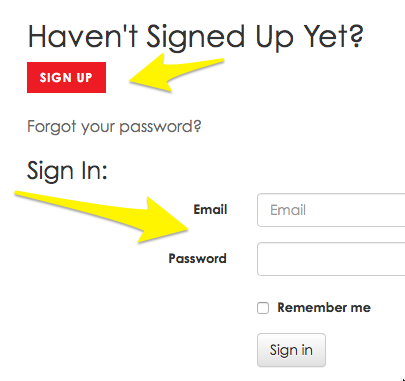
You need access to an email address and password combination. The 'Sign Up' link is highlighted with a red button as shown. If you haven't signed up yet, click the 'Sign Up' link and you will be automatically signed in after adding an email address and password combination on the resulting page. Otherwise, skip it and use your pre-defined email and password combination to sign in directly from here.
In case you already signed up and forgot your password, a convenient password recovery link "Forgot your password?" is provided. For security purposes, you will need access to the correct email address for password recovery to work. You may need to check your email spam folder in case it was wrongly sorted.
Once signed in, you will see a temporary green notice appear under top navigation as shown:
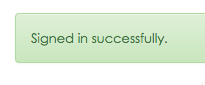
Optional: Check 'Remember me' before 'Sign in' and for your convenience you won't be asked to sign in for a period of time.
Step Two
To associate your account as one belonging to an an artist, navigate to 'MY ACCOUNT' from the link in the same location within top navigation where 'SIGN IN' is when you're not signed in. The function of this link automatically changes according to your status. It changes to 'MY GALLERY' when you are both signed in and recognized as an artist. To be recognized as an artist, click 'MY ACCOUNT' to begin:

The resulting page can be used to sign up for our membership program, you can change your password if you need to, and register as an artist. To register as an artist, you will want to have your headshot image file ready for upload along with required information. Find and click the 'START BUILDING YOUR ARTZIPPER GALLERY' button:
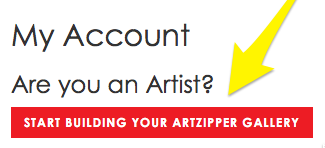
Requirements for artists include a headshot image. You can proceed without one, and come back later to upload one but your gallery won't go live until one is uploaded.
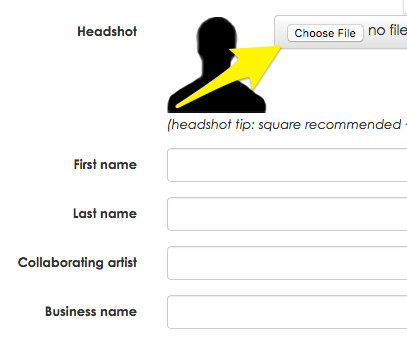
Click 'Choose File' and use your computer's file browser to locate the headshot image to stage for uploading when you save the information you're adding here. Your first and last name are required.
Much of the rest of the information is optional.
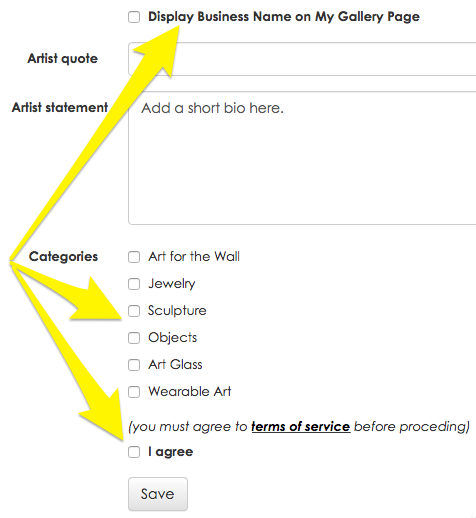
Gallery options are configurable at any time. You can choose to display your business name for your Gallery heading, refine the categories representing your body of work (so you aren't shown options that aren't relevant) and visit your terms acceptance whenever you want. Be sure to read the terms by clicking 'Terms of Service' before accepting them. Acceptance of terms is a basic, ongoing requirement. Other options affect the way your Gallery Page appear. Enter your information, select your options and accept terms by checking the 'I Agree' box. Finally click the 'Save' button for the next step.
Step Two
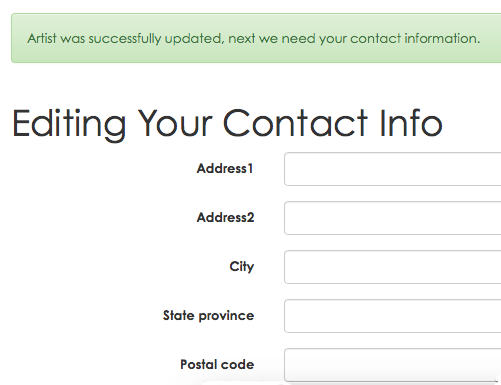
After you clicked 'Save' from the previous step, you will automatically be brought to the artist contact information form. We need your contact information in order to coordinate sales of your artwork with you. In case you notice information already completed for you, please verify (or edit for accuracy) and click the 'Save' button. This information can also be updated at a later time.
Step Three
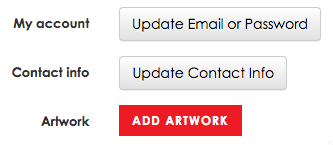
If you've followed the previous two steps, you will end up at your Gallery Options page. This will look exactly the same as the artist setup form with the addition of three important new buttons: "Update Email or Password", "Update Contact Info" and "Add Artwork" located in the middle of the page as shown above. To edit or add any of these, simply click the appropriate button to access the correct form.
To visit your gallery in one click, when logged in you will find the 'MY GALLERY' link in top navigation:

When you're not logged in, you would need to click "Artists" to locate your listing in the directory, or alternatively you could always conduct a search for your name. Of course, you need to be authenticated by being logged in to add artwork, or make any changes to your gallery page.

From your gallery page, you can edit your gallery options and add artwork clicking the appropriate button: "Gallery Options" or "Add Artwork" for the form you want to use. Keep in mind your gallery won't display artwork unless you add it! Until then, your gallery page will let you know you're not finished by displaying: "Step Three of Three" in order to prompt you to continue. For convenience, artwork forms are streamlined by the type of artwork which applies to you, and the specific kind of artwork you want to add.
Photo Tips
We highly recommend hiring a professional to photograph your work. Many artists choose to have their artwork shot by photographers who specialize in art photography. If you don’t know a good art photographer and want one, we suggest doing an online search, talking to friends who are artists or calling a local Art Center or School.
If you prefer to take the DIY approach, here are some tips:
- Clear sharply focused images are needed.
- Do not over-photoshop images and avoid pixilation.
- Good lighting makes a difference. Use natural light or 2 well-balanced symmetrical light sources. Avoid harsh shadows and flash “burnout” and reflections.
- Photograph your work against a solid or gradient background. Do NOT photograph against a pattern, or in a room setting. Wearables can be shown on a model if desired.
- 2d art should be shown as it will be sold, so if a mat and frame are included, then show them. Show the work in entirety.
- Jewelry should be shown one object to an image, earrings can be shown as a two piece set. Symmetrical or intentional placement of necklaces and bracelets helps.
Technical Requirements:
Images should be JPEGS at least 550 and up to 2000 pixels in their largest dimension.
Images should be saved in RGB color format.
Be an ArtZipper Stand Out:
Video:
Create and upload your own video on your own ArtZipper.comTM page. Keep it short and sweet and watch your sales increase.
Technology lets you talk to virtual customers. Show them your studio, your process, talk to them. iMovie is an easy way to make a video or finish your rough footage. Add music and narrate, or just talk through your piece.
Artist Statement
Not sure what to put here? We’ve got your back. Simply follow our below guidelines.
First sentence with your name and what you make. Make this a powerful, quick sound byte.
Example: I’m Amy Amdur and I paint photo-realistic images of unusual objects.
Second sentence why you make what you do.
Example: I have always been fascinated with odd objects and love the challenge of capturing detail so that the viewer questions whether my art is a photo or painting.
Third sentence with background on how long you have been making art, and your art background and training.
Example: I started painting when I was 5, and have been an artist ever since. I studied at Northwestern University and at the School of the Art Institute Chicago where I was a painting and photography major.
Fourth sentence about why your art is special.
Example: My art makes us really see the beauty in everyday objects. By painting larger than real life, I am in a way holding up a magnifying glass to life.
Fifth sentence tells us about your awards and any special collectors.
Still have questions? Contact us.
Gallery Page
Selling more starts with a great gallery. Professional-looking images are a must to produce sales. Here’s some tips to make your gallery page unforgettable, and keep buyers coming back for more.
Technical specs for images: All images should be uploaded in JPEG format bewtween 550 and 2000 pixels in their largest dimension and saved in RGB color format.
Show your most powerful pieces. You have the ability to change images at any time, so you can rotate your images as often as you like. Keep in mind that too many choices can overwhelm the buyer.
Take good photos of your work. We highly recommend hiring a professional to photograph your work.
Be thorough. Include detailed specs with every piece so buyers know exactly what they are getting. Fill in the title, size, medium, materials and price for every piece. This will help minimize returns, and keep the buyers happy and coming back to purchase again!
Update often. Keep your page fresh with new work to keep buyers engaged. Your followers are notified every time you upload a new image.
Communicate with ArtZipper.com and buyers frequently. When buyers contact you with questions, get back to them quickly. Knowing you are engaged will help you sell more. And don’t forget to come to ArtZipper.com with any questions, comments or concerns.
Ship quickly. Buyers are excited about their purchases. The faster you ship, the happier they will be. Plus, you’ll receive your payment sooner.
